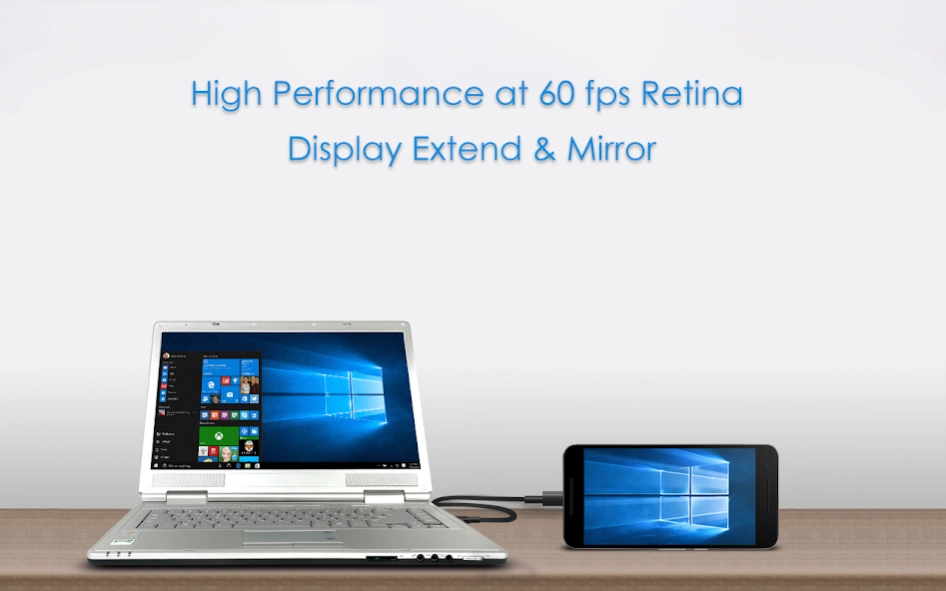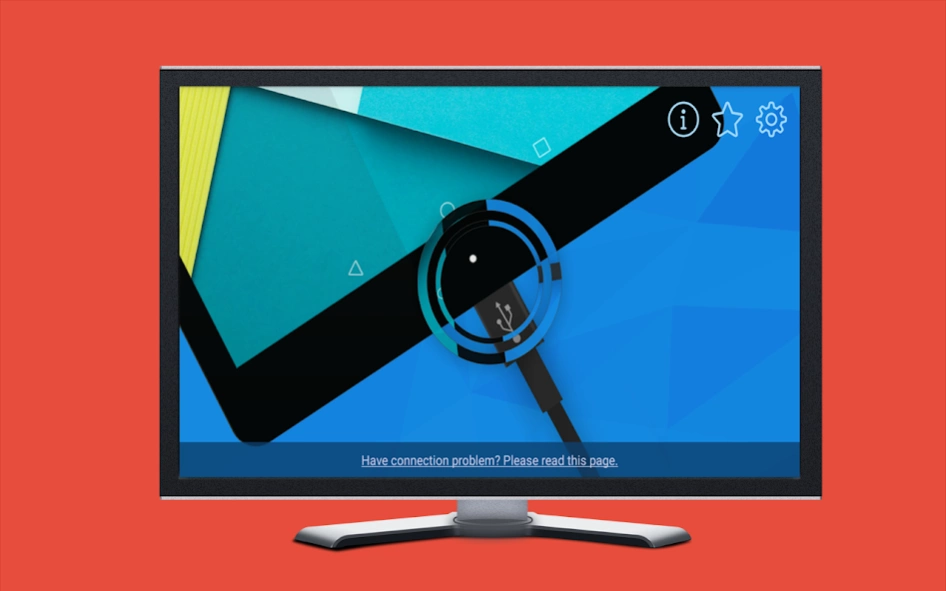Splashtop Wired XDisplay 1.1.0.3
Free Version
Publisher Description
Splashtop Wired XDisplay - Use your Android as an extra monitor to your PC!
*** This is free 10-minute session to experience the product and ensure it works well for your need, you can purchase the formal version to unlock the session time limitation. ***
**** Notice: if you run into connectivity problem, strongly recommend to check out this page: http://support-xdisplay.splashtop.com/entries/107449333 ****
**** Developed by the Creator of Splashtop Remote Desktop, the best remote desktop app developer, with over 20 million users! ****
Splashtop Wired XDisplay turns an Android into an extra display for your computer, enhancing productivity.
HANDY USE CASES
* Use your Android screen to host your favorite gadgets, like IM, Facebook, Twitter, etc.
* Use your Android screen as a rendering screen for Photoshop, AutoCAD, etc.
* Use your Android screen for side-by-side display of your Word, Excel and Powerpoint
* Use your Android screen to read documents in portrait mode
* Use your Android screen to use your Windows software via direct touch
* And much more fancy usage possibilities for you to explore...
FEATURES
* High Performance
* Support for Windows 7 default Aero desktop theme featuring translucent windows
* Auto orientation when Android is turned (works in both landscape and portrait modes)
* Ability to choose the position of your extended display relative to the computer
* Secure wired connection
SIMPLE SETUP
1. Download Splashtop Wired XDisplay (this app)
2. Download and run the FREE Splashtop Wired XDisplay Agent on your MAC or PC at http://www.splashtop.com/wiredxdisplay
3. Enable USB debugging option on your Android device
4. Connect your Android to PC using a USB cable
COMPUTERS SUPPORTED
* Windows 7, 8, 10, and later
Would like to see this app in your language, please help translate at:
http://transcommu.yasesprox.com/transcommu/Applications/View/3456
About Splashtop Wired XDisplay
Splashtop Wired XDisplay is a free app for Android published in the System Maintenance list of apps, part of System Utilities.
The company that develops Splashtop Wired XDisplay is Splashtop. The latest version released by its developer is 1.1.0.3.
To install Splashtop Wired XDisplay on your Android device, just click the green Continue To App button above to start the installation process. The app is listed on our website since 2023-04-12 and was downloaded 29 times. We have already checked if the download link is safe, however for your own protection we recommend that you scan the downloaded app with your antivirus. Your antivirus may detect the Splashtop Wired XDisplay as malware as malware if the download link to com.splashtop.xdisplay.wired.free is broken.
How to install Splashtop Wired XDisplay on your Android device:
- Click on the Continue To App button on our website. This will redirect you to Google Play.
- Once the Splashtop Wired XDisplay is shown in the Google Play listing of your Android device, you can start its download and installation. Tap on the Install button located below the search bar and to the right of the app icon.
- A pop-up window with the permissions required by Splashtop Wired XDisplay will be shown. Click on Accept to continue the process.
- Splashtop Wired XDisplay will be downloaded onto your device, displaying a progress. Once the download completes, the installation will start and you'll get a notification after the installation is finished.